Communications
Office of Communications & Creative Services
- Home
- Strategic Goals
- Meet Our Staff
- Press Inquiries
- Mascot
- Standards & Policies
- Toolkit
- Photography
- Smartphone Video Tips
- Affirmative Action/EOE Statement

MCC Logos
Making solid and visually appealing content is important to the Office of Communications & Creative Services. This approach will help provide a consistent visual appearance that the public can easily understand and connect with MCC.College Slogan
“Student Success Starts Here” (see fig.1) This tagline will accompany the logo wherever it is used.
- When including the tagline within college text and narratives, it should be set in
sentence case, with just the first “S” set as a capital letter
- Student success starts here
- When used as a headline, it should be set in the title case, with all four words starting
with a capital letter
- Student Success Starts Here
- Student Success Starts Here
Middlesex Community College has only one official logo.The MCC logo consists of five (5) parts (see fig.1):
- The mark (building pediment with six columns)
- A dividing rule
- The wordmark (college name)
- The campus locations and the college tagline
The official logo includes the motto/tagline “Student Success Starts Here”. This tagline must appear with the logo unless prior approval has been received from the Director of Communications.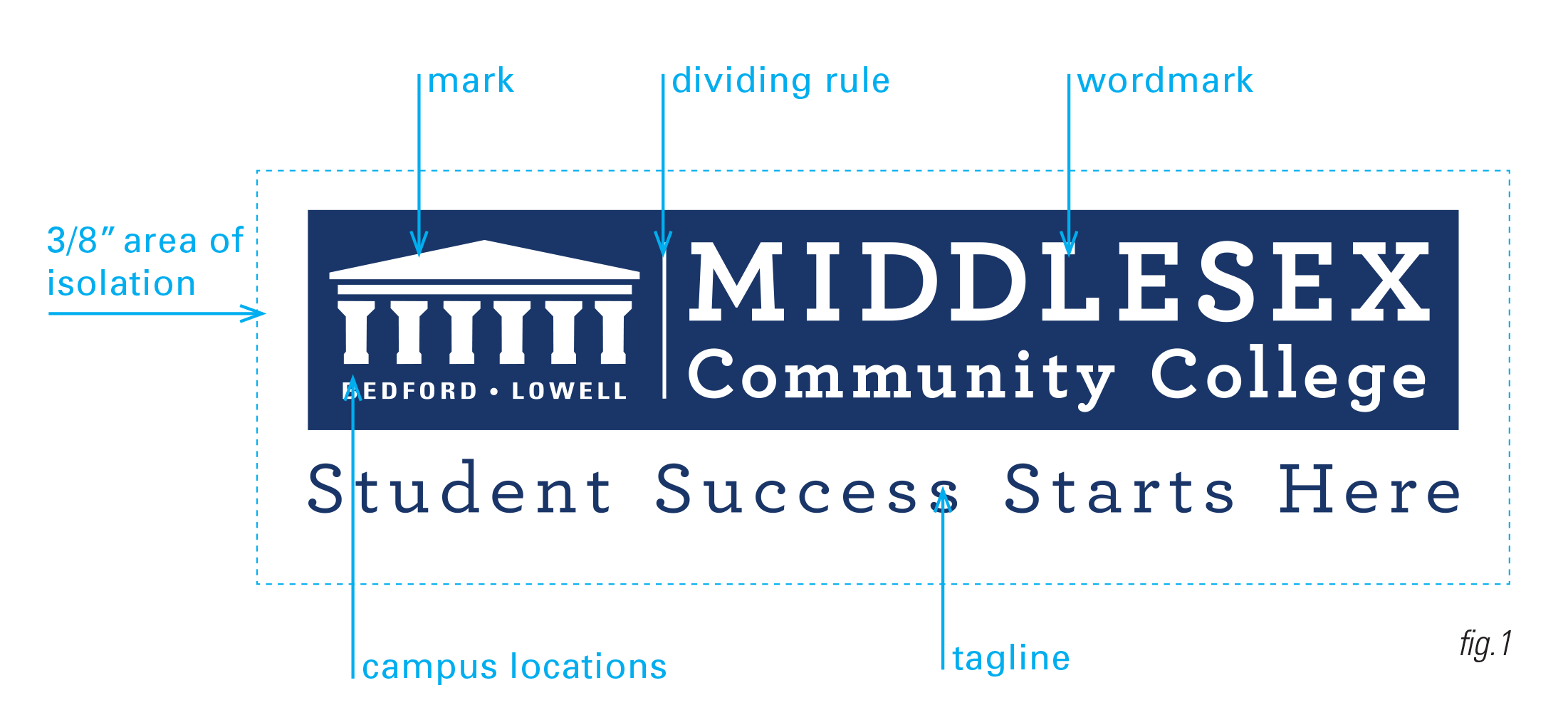
Correct Logo Usage
The full logo, with the mark, the wordmark, the campus locations and the motto/tagline,
is the preferred version (see fig.1). The logo should only be reproduced in MCC brand colors, black or white. It is preferred that the college logo be reproduced in only one color at a time.
When printing in 4-color, you must use the CMYK equivalents (see below). The logo
should always have a 3/8” area of isolation on all sides (see fig.1)
The logo should never:
- Appear fuzzy
- Appear pixelated
- Appear stretched
- Never have images or text touching it
- Never be rotated or placed at an angle
- Be recreated from scratch
- Should not have a border around it
Logo File Formats
Different methods of reproduction (e.g. printed piece, screen printed item, electronic communications) require different file types. Because of this, the Office of Communications & Creative Services has created a series of logos in multiple formats.
The best file types to use for electronic communications including email signatures, social media and websites are the .jpg and the .png.
- Both a .jpg and a .png can also be used in Microsoft documents like Word or PowerPoint
- The .png file will have a transparent background and is ideal for placing on a colored background
- The .eps file is the preferred format for print pieces. It is also the version that should be used when screen printing the logo on pens, T-shirts, banners, water bottles and other promotional materials or signage
College Typefaces
The ArcherPro and Univers familes are the approved typefaces of the college. Arial can also be used as a substitute for Univers.
––––––––––––––––––––––––––––––––––––––––––––––––––––––––––––––––––––––––––––––––––––––––––––––––––––––––
College Name
When referring to the college specifically in written materials, spell out the college name on first usage: Middlesex Community College. Thereafter, you may refer to the college as:
- MCC (no periods)
- Middlesex
- The college
Required Items
There are certain items that each publication must contain. These include:
- The MCC logo
- The full college name
- Appropriate contact information