MCC Online
Education That Meets Your Needs
- Why Choose Middlesex?
- Is Online Learning Right for Me?
- Earn Your Degree Online
- Transfer
- Online Attendance
- Cost
- Financial Aid
- Grievance Procedure -MCC
- Need Technical Help?
- Preparing to take an Online Course
- Need Online Tutoring?
- Contact Us
How to Log into Blackboard
Blackboard is the online learning tool used here at Middlesex to provide you with
the materials you will need for your academic success. When you registered for classes
you get an MCC ID number (example: a00123456) and you can set up a password at the
MyMCC portal log in page and using the "online self service tool" indicated below.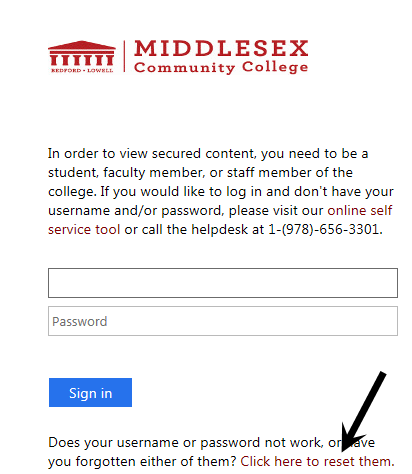
Video Demonstration of password set up.
If you have an issue with the Password tool not working please call the MCC Service desk at 978-656-3301.
When you have logged into the MyMCC portal you will see a link under My Launchpad
that will allow you to access to any courses you are taking that uses Blackboard for
support. 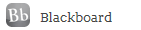
Please be aware that not all courses here at the college will use Blackboard. If you
have any question about whether or not you will using Blackboard for your course please
address those questions with your instructor.
Enrollment into a class that is using Blackboard will not give you immediate access to that course. The enrollment process can take anywhere from a few minutes to 24 hours. If you are switching course sections please remember that access to a class will not be available until you have that change processed by enrollment services. Please be aware that if you do not participate in a given course that you will be withdrawn from that course and any access to that course in Blackboard will also be terminated. You can be readmitted to the course at the discretion of the instructor. Here is a statement of what it means to participate in an online class.