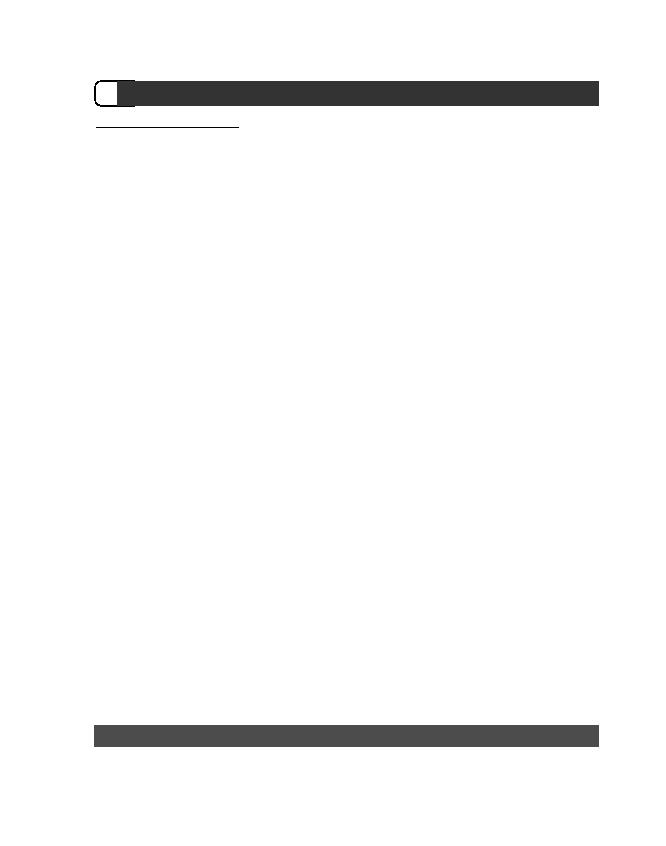
activities. We start with an overview of computer hardware, software, and networks that includes
the use of Microsoft Windows for running programs, the creation of folders, and file management.
We continue with a focus on Microsoft Word, Microsoft Excel, Microsoft Powerpoint, Email, and the
Internet. Please bring a flash drive to class. (12 hours) $149
2/4- 2/25
It is for a student who is or wants to be employed in businesses that use or want to use
microcomputer word processing, spreadsheet, presentation and database software packages.
Microsoft Windows, Word, Excel, PowerPoint and Access are thoroughly explored in this program.
Please bring a flash drive to class. (36 hours) $499
1/22-4/9
Microsoft Excel 2013. In this 9-hour course students will learn the fundamentals of creating
workbooks, performing calculations, using built-in formulas, formatting the worksheet,
combining, sorting, and summarizing data, working with charts and printing. Please bring a flash
drive to class. (9 hours) $149
2/7-2/21
the following: performing calculations across multiple worksheets, Built-in-functions such as
V-Lookup, PMT, and using What-if Analysis, analyzing data with PivotTables, automating repetitive
tasks with macros, troubleshooting with auditing and protecting the workbook. Please bring a
flash drive to class. (6 hours) $99
3/7-3/14
demands as you become proficient with Microsoft Excel 2013. Whether you have used MS Excel
before and just want to learn more about Excel or are completely new to the program, this course
is designed to teach you the features of MS Excel to have you using it like a pro from beginning
to advanced functions. The business and personal uses of the Microsoft Excel program are endless.
This program will give you a powerful set of skills to help you with career advancement. Upon
successful completion, you will be able to: create and format a worksheet; create formulas;
manipulate and calculate data with advanced formulas, create and modify tables, present data
with charts, analyze data using PivotTables, customize data, work with multiple workbooks,
import and export data. Pre-req: Students must be proficient in a MS Windows environment with
keyboarding skills. Please bring a flash drive to class. (24 hours) $349
2/23-4/20
innovative ideas. Discover MS PowerPoint 2013 and its wonderful tools and features for creating
original and creative presentations from basic to advanced functions. Explore the more advanced
features like how to enhance presentations using PowerPoint and Windows Paint as editing tools
for graphics and pictures, creating hyperlinks to connect multiple presentations, learning to match
colors perfectly with your logo, and creating custom designed backgrounds for specifically focused
presentations. This class will also review the do's and don'ts of creating presentations to maximize
effectiveness. Prerequisite: While this is a comprehensive class that will cover the beginning,
intermediate and advanced features of PowerPoint, it is not for non-computer users. Some prior
experience to using MS Windows and basic word processing skills is required. Please bring a flash
drive to class. (15 hours) $249
3/4-4/8
ONLINE Course # GES 842
including the proficiencies required to work with four major Microsoft Office programs: Word,
Excel, PowerPoint, and Outlook. The program also prepares you for the Microsoft Certification
Exams 77-418, 77-425, and 77-426 (Word), 77-420, 77-427, and 77-428 (Excel), 77-422
(PowerPoint), and 77-423 (Outlook). You will learn essential skills including how to work in a
modern professional office, how to maintain a professional image, personal and professional
ethics, communication essentials, technology basics, records and financial management, event
planning and travel, and how to achieve career advancement. You will also learn advanced level
skills in Microsoft Word, Excel, PowerPoint, and Outlook 2013. This program can only be taken on
a PC. It is not Mac compatible. It is compatible with Windows XP and later operating systems and
IE 7 and later browsers. To enroll for MCC, call 877-221-5151. Not eligible for tuition waivers.
ONLINE Course. (445 hours) $1,995
training program teaches you Word 2013 fundamentals, while preparing you for the Microsoft
Office Specialist (MOS) Certification Exam 77-418. Some of the topics covered include: basic
navigation skills, such as working with the Ribbon and File tab; creating documents and templates,
formatting documents; using advanced editing tools; working with document views, including
viewing multiple windows. You will also learn to work with comments and track changes, compare
and combine documents, use mail merge, and protect documents and restrict formatting and
editing. To enroll for MCC, call 877-221-5151. Not eligible for tuition waivers. ONLINE Course. (70
hours) $595