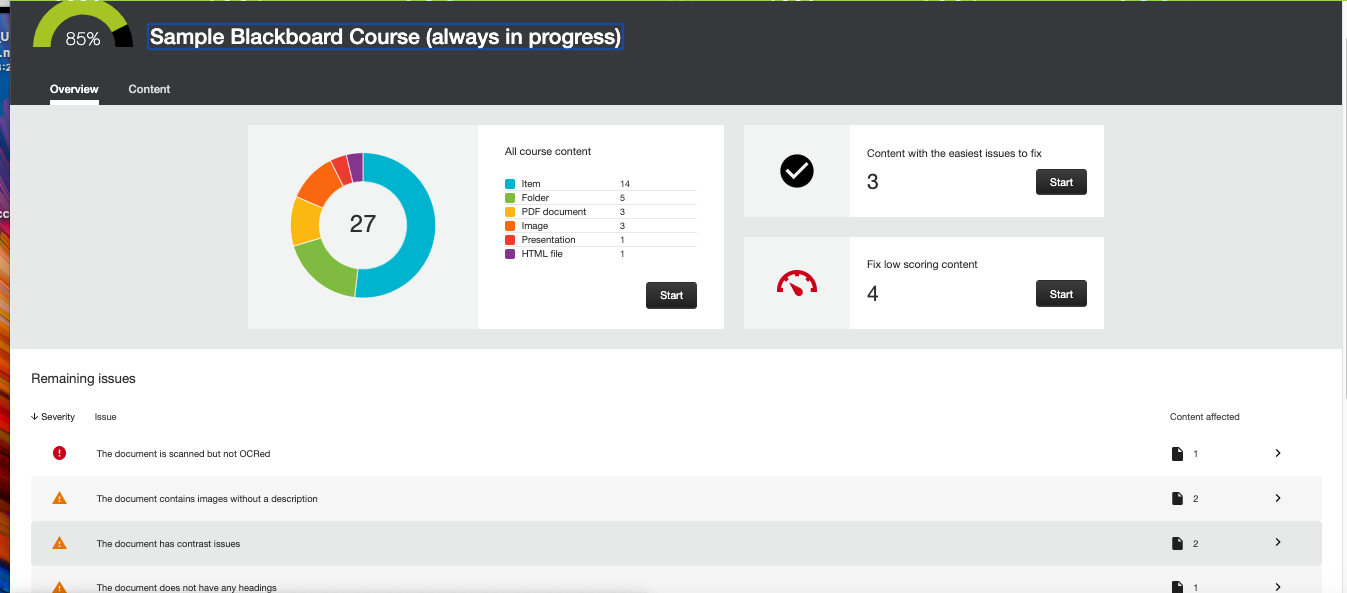Blackboard LMS Content Accessibility
Improve the Accessibility of Your Course ContentThe College has purchased the Ally accessibility tool for use in Blackboard LMS.
Blackboard Ally works seamlessly with Blackboard LMS to evaluate the accessibility of your content. Ally provides guidance and tips for improving your content accessibility.
- Receive feedback on the accessibility of your content
- Improve content accessibility with Ally's step-by-step instructions
In addition to providing you with insight to your content accessibility, Ally automatically creates alternative versions of your files. This allows students to choose the type of file they want that best suits their needs. While you're in the process of improving files, students still access alternative copies.
With a recent update, instructors can now run an Accessibility Report on their course content
This allows the instructor to see an accessibility rating for their course such as
55% or 85%, etc. It then provides detailed information about what needs to be fixed
and how to do so. Each course has this Accessibility Report under their Control panel>course
tools.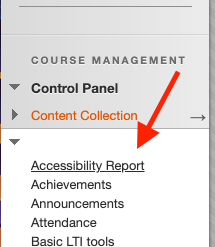
Example report below: