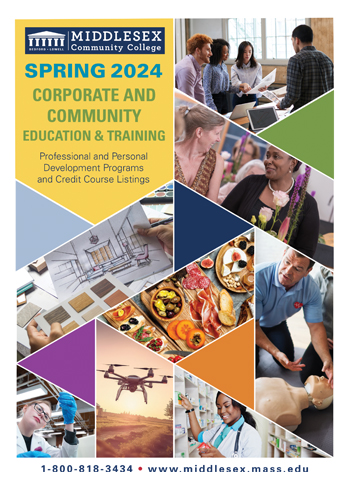Inclement Weather Information
School Closing & Delays
Learn the Latest Campus Closing & Delayed Opening Info
In the event of inclement weather or a campus emergency, you can access campus-closing, delayed opening, and other important campus information via:
Facebook -
"LIKE" us: www.facebook.com/TheMiddlesexCC
Twitter -
Follow us: www.twitter.com/Middlesex_CC
MCC Emergency Text Messages /College Alerts -
Sign up to receive College text alerts on your cell phone. Enter your cell phone
number:
- Login to the My MCC portal
- For Faculty & Staff: Find Other Faculty Links or Other Enrollment Links.
- Click the Personal Information tab from the menu at the top of the screen.
- Click Update Address and Phone. Continue with instructions below at step 4.
- For Students: Click Update My Address and Phone
- Click the "Current" link next to your Mailing Address.
- Scroll to the bottom of the page to enter cell phone number.
- Select 'Cell Phone Number" under Phone Type
- Enter Area Code
- Enter cell Phone Number
- Click the Submit button
In the case of a "delayed opening" announcement, the college will open for classes beginning at 9:30 a.m.
 Download the FREE MCC Mobile app to your smart phone-
Download the FREE MCC Mobile app to your smart phone-
Cancellations and notifications appear there, as well as news, events, and other useful
information. Available for iPhone, iPad, and Android.
MCC Website -
Visit us: https://www.middlesex.mass.edu/.
Telephone -
Call us: 1-800-818-3434.
TV -
Tune in: Channel 4 (4WBZ) , Channel 5 (ABC), Channel 7 (WHDH) and Channel 25 (FOX).
Radio -
Listen to: WBZ (1030 AM), WCAP (980 AM) and WRKO (680 AM).