Technology Center
At Your Service
Welcome to OneDrive for Business for MCC Employees
MCC faculty and staff have access to OneDrive for Business. The documents you place on your OneDrive for Business are only available to you, unless you decide to share them with others within MCC.
What you should know about your OneDrive for Business
- This is a web-based storage solution where the data is stored on-site at MCC.
- 5 GB (gigabytes) of storage space.
- In accordance with Data Security rules, one should use caution in the type of data stored as well as with whom the data is shared.
- Deleted documents are available in the recycle bin until capacity is reached and then they are deleted permanently, oldest first.
- The Technology Center cannot recover permanently deleted documents.
- View a short video Get to Know One Drive for Business (Video from Microsoft)
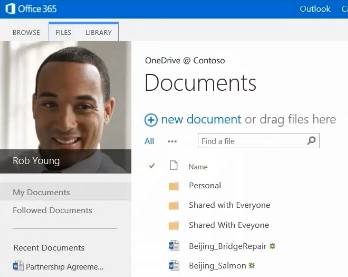 (click image to view video)
(click image to view video)
From Your Workstation or Laptop - GETTING STARTED
- - Internet Explorer is recommended; Firefox Chrome or Safari also work.
- - OneDrive for Business is accessible from any computer, iPad or tablet with internet access.
- - Log in to the MY MCC Web Portal at https://mymcc.middlesex.edu
- - Enter your MCC network credentials.
- - Click the "OneDrive" link.
- - It may take a few minutes to setup the first time.
Uploading Files
- Folders can be created to organize your documents.
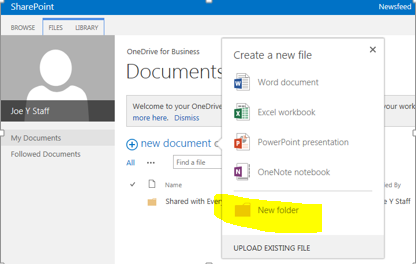
- You can copy files to OneDrive by dragging & dropping.
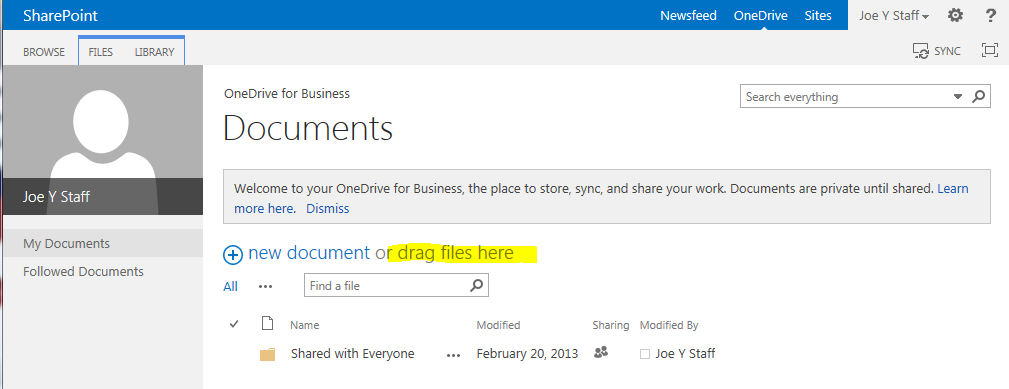
- You can copy files to OneDrive by browsing/uploading.
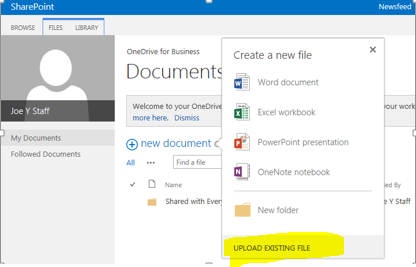
Edit Documents:
- You can edit documents in your web browser using Office Web Apps. Click on the document
to start editing.
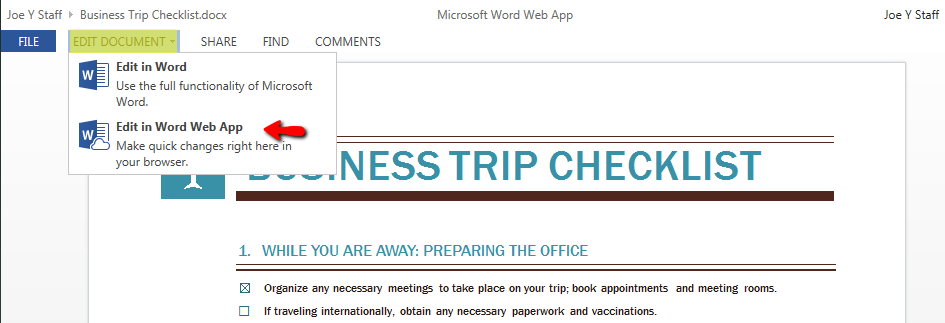
- You can also open files for editing in the desktop version of Office.
GOING MOBILE: Create/Edit Documents
- From your iPad, Tap on Safari icon.
- From a tablet, open a web browser.
- Log in to the MY MCC Web Portal at https://mymcc.middlesex.edu
- Bookmark this page on your iPad or tablet for quick and easy access.
Support
Questions or problems with OneDrive for Business, please contact the MCC Service Desk at servicedesk@middlesex.mass.edu or by calling (978)656-3301.

