KB323: Setting or Changing Your
Security Question
- Log into the mymcc web portal at http://mymcc.middlesex.mass.edu
If you need assistance logging on mymcc, use the online tool.
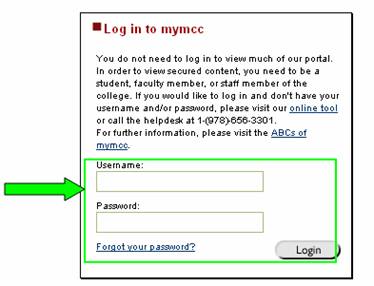
- Click the link for MiddleNet
located in the Quick Links area of the mymcc
portal page.

- On the MiddleNet menu click
the link for “MCC Faculty and Currently Enrolled Students, Login Here”
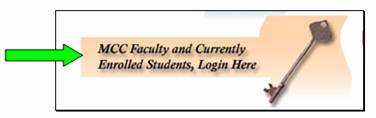
- Enter your mymcc
userid and password and click the login button.
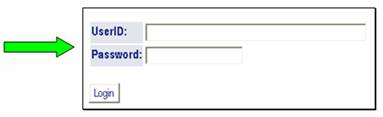
- On the main menu, click the link for “Personal
Information”.

- On the Personal Information Menu, click the link for
“Change Security Question”.
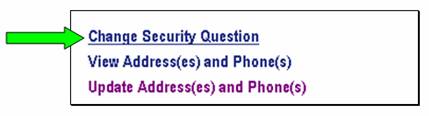
- Select your desired security question from the
drop-down menu provided, and enter the appropriate answer in the “New
Answer” field. Click the “Submit” button.
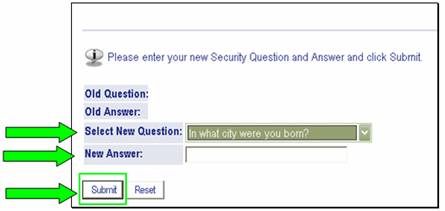
- Exit from the system.
Author: Ellen Ricca
Source: Enrollment Services
Reviewed by: Ellen Ricca
Date Reviewed: 9/16/2005