|
KB102: Set a Cell Format as Text in Excel |
||
| Related Articles: | ||
Issue:
Numeric data such as zip codes, phone numbers, social security numbers are treated as integers by Excel and therefore the leading zero is dropped. To avoid this from happening, change the cell type to Text:
|
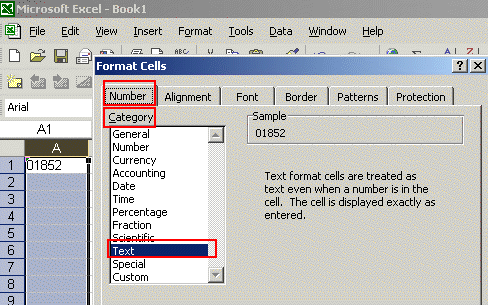 |
Author/Source: Ellen Ricca
