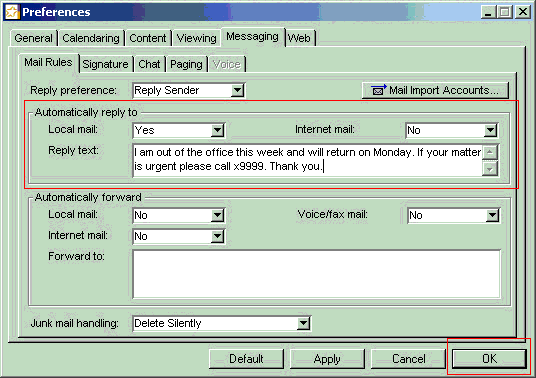-
Log in to First Class
-
Click Edit > Preferences
-
Click the Messaging tab
-
Set "Local mail:" to "Yes"
-
Enter reply text
-
Click OK
To Remove an Auto-Reply
-
Log in to First Class
-
Click Edit > Preferences
-
Click the Messaging tab
-
Set "Local mail:" to "No"
-
Select and delete reply text
-
Click OK